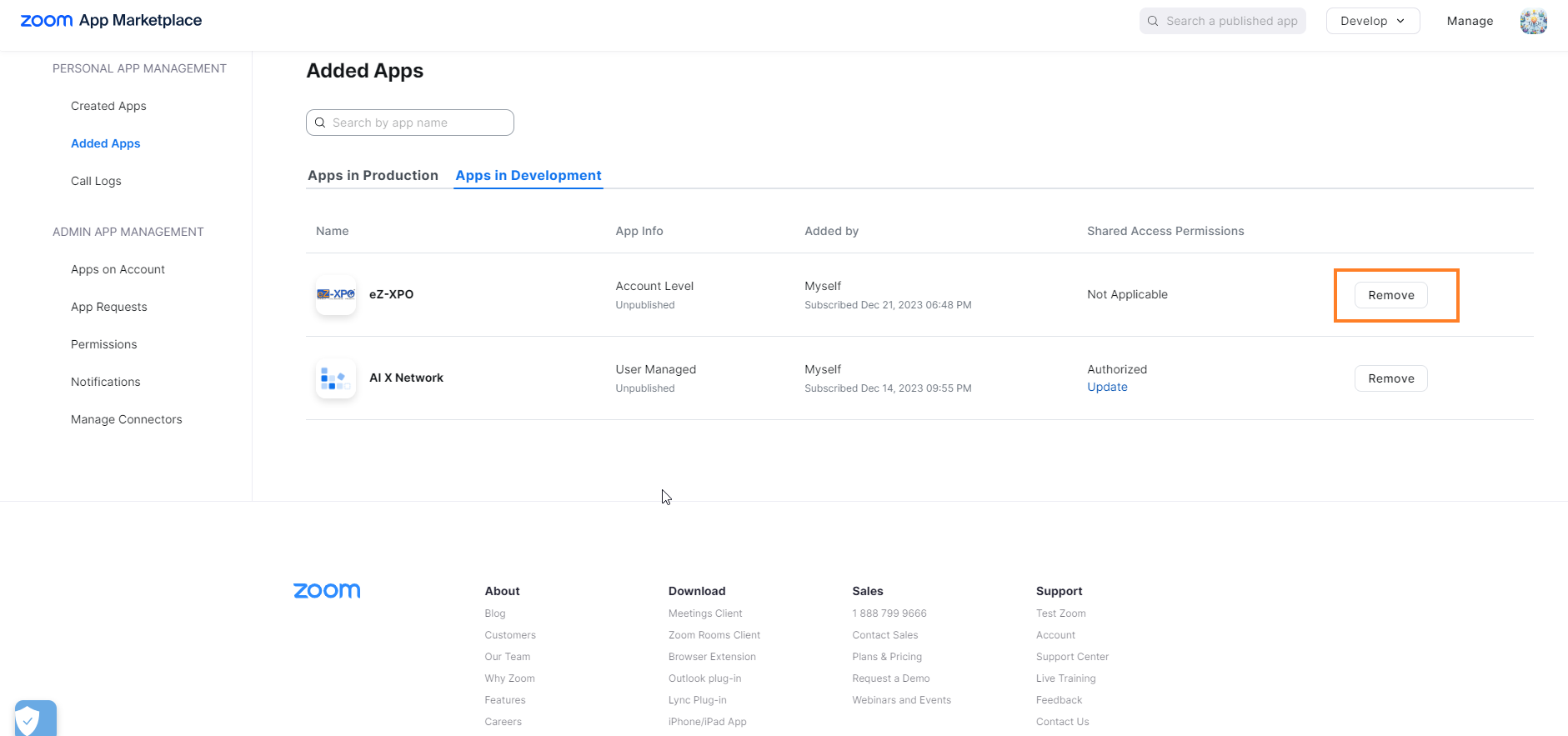Zoom Meeting Integration
1. Visit the eZ-XPO - Zoom landing page. https://ezxpo.biz/addzoom
if you are not already logged in to eZ-XPO you will be redirected to eZ-XPO login page. login using eZ-XPO credentials
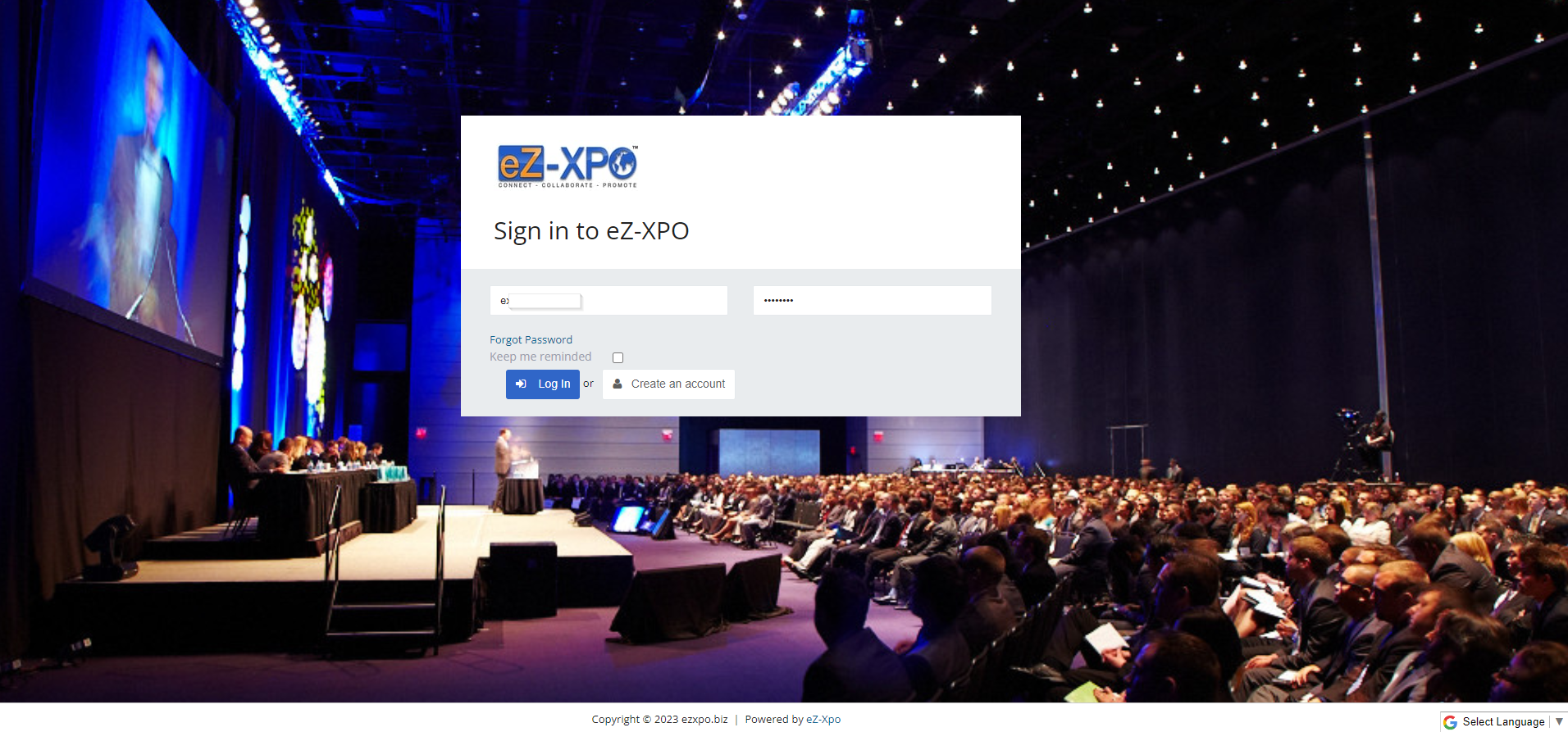
2. After successful login, you will be redirected to Zoom landing with Add to Zoom button. Click on the Add to Zoom Button.
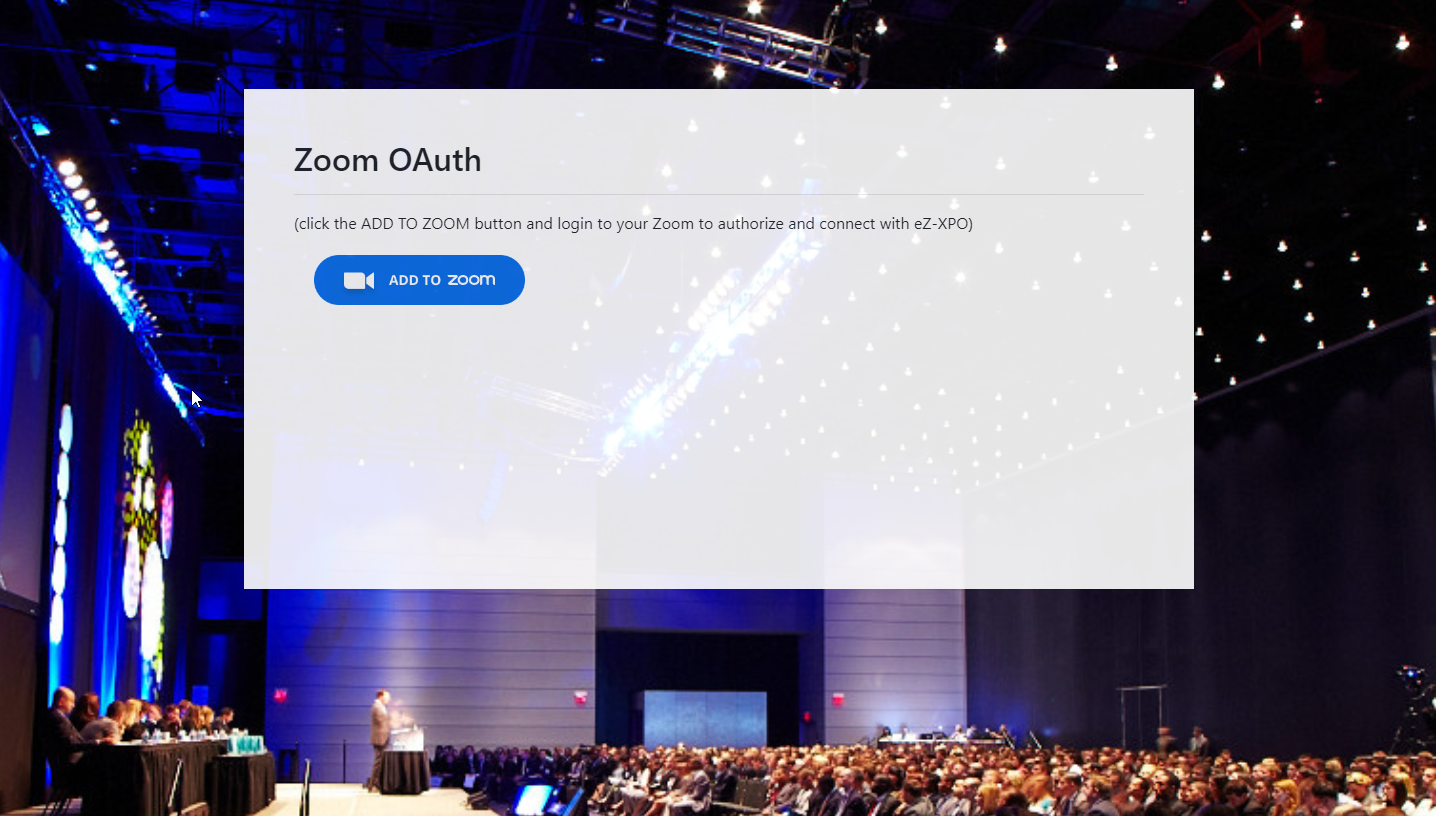
3. Login to your Zoom Account
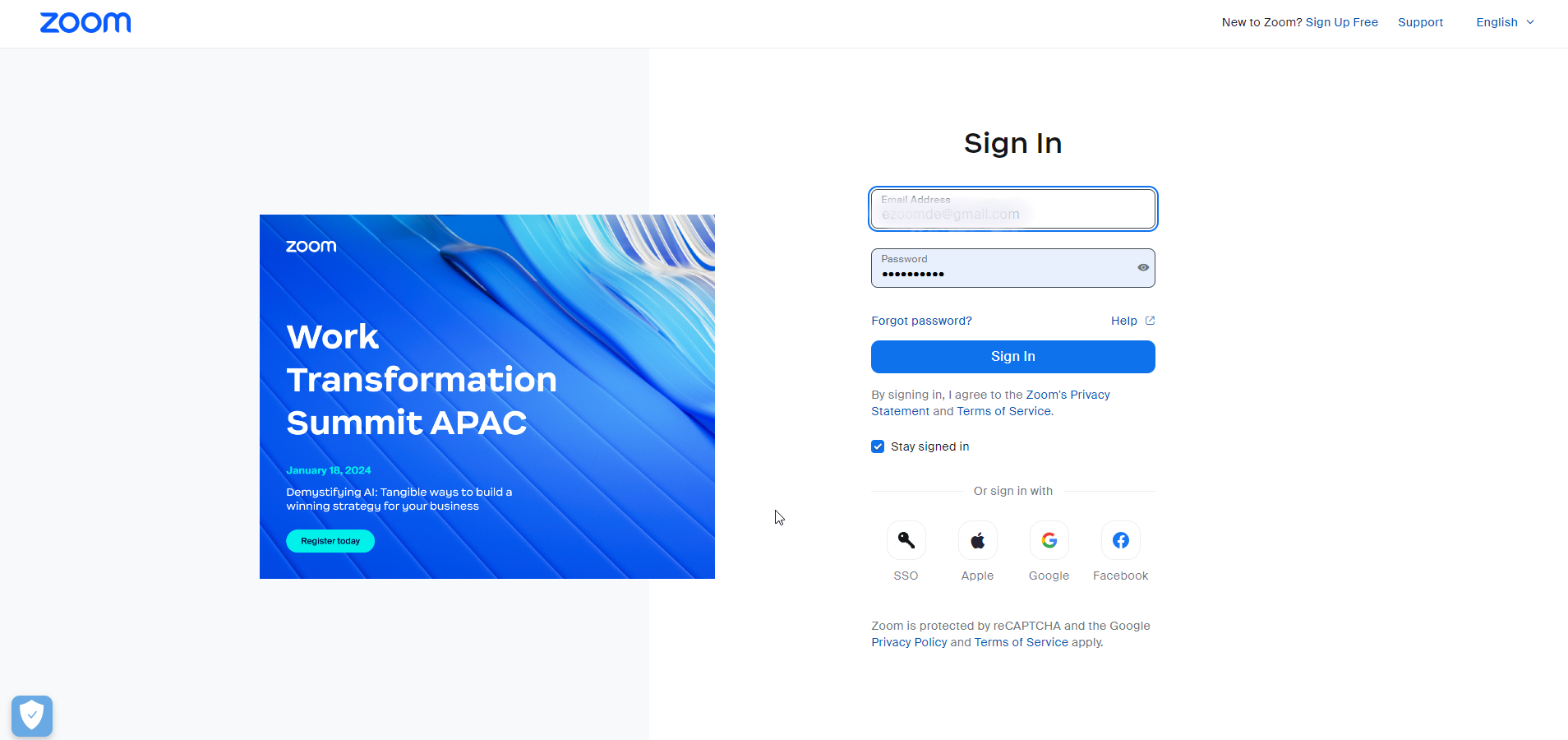
4. Next click on Allow button to connect with eZ-XPO, once you click Allow, you will be redirected to eZ-XPO Dashboard, next cick on Zoom Meetings on the left side bar.
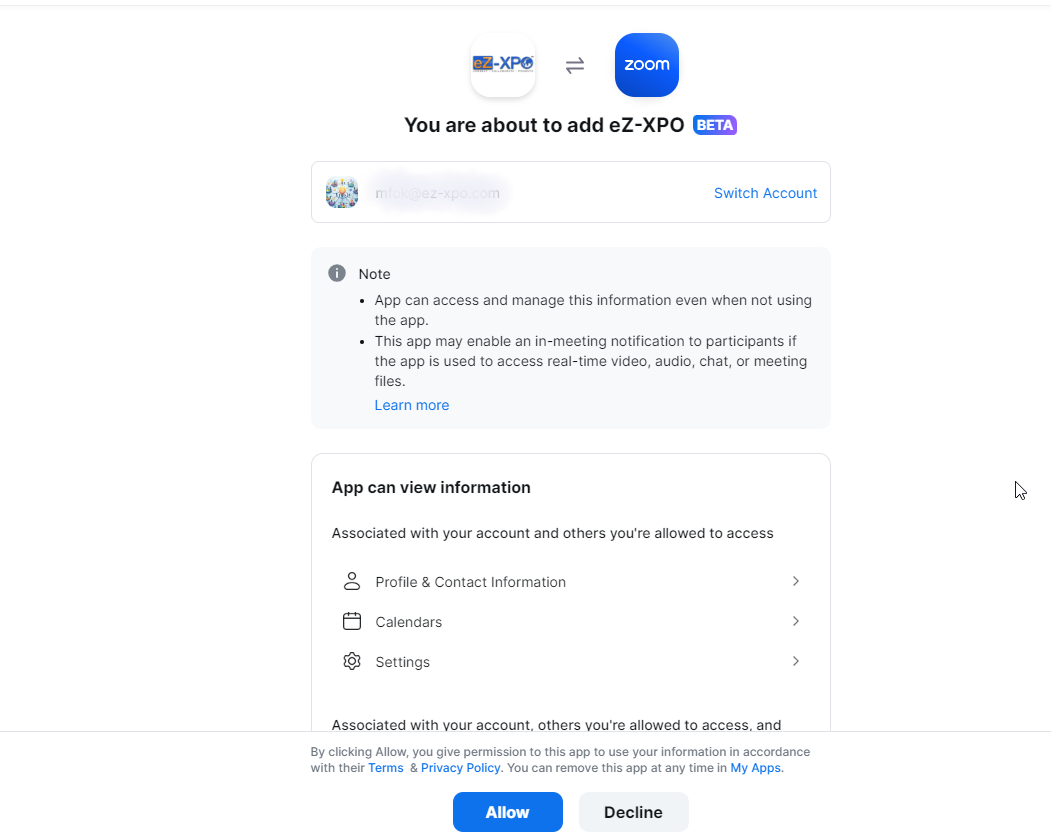
5. Once Authorized, you will be taken back to eZ-XPO dashboad, click on Zoom Meetings on the left sidebar, you will be now taken to page which will list the Zoom Meetings created using Zoom oAuth. Click on create new Zoom Meeting button to create one.
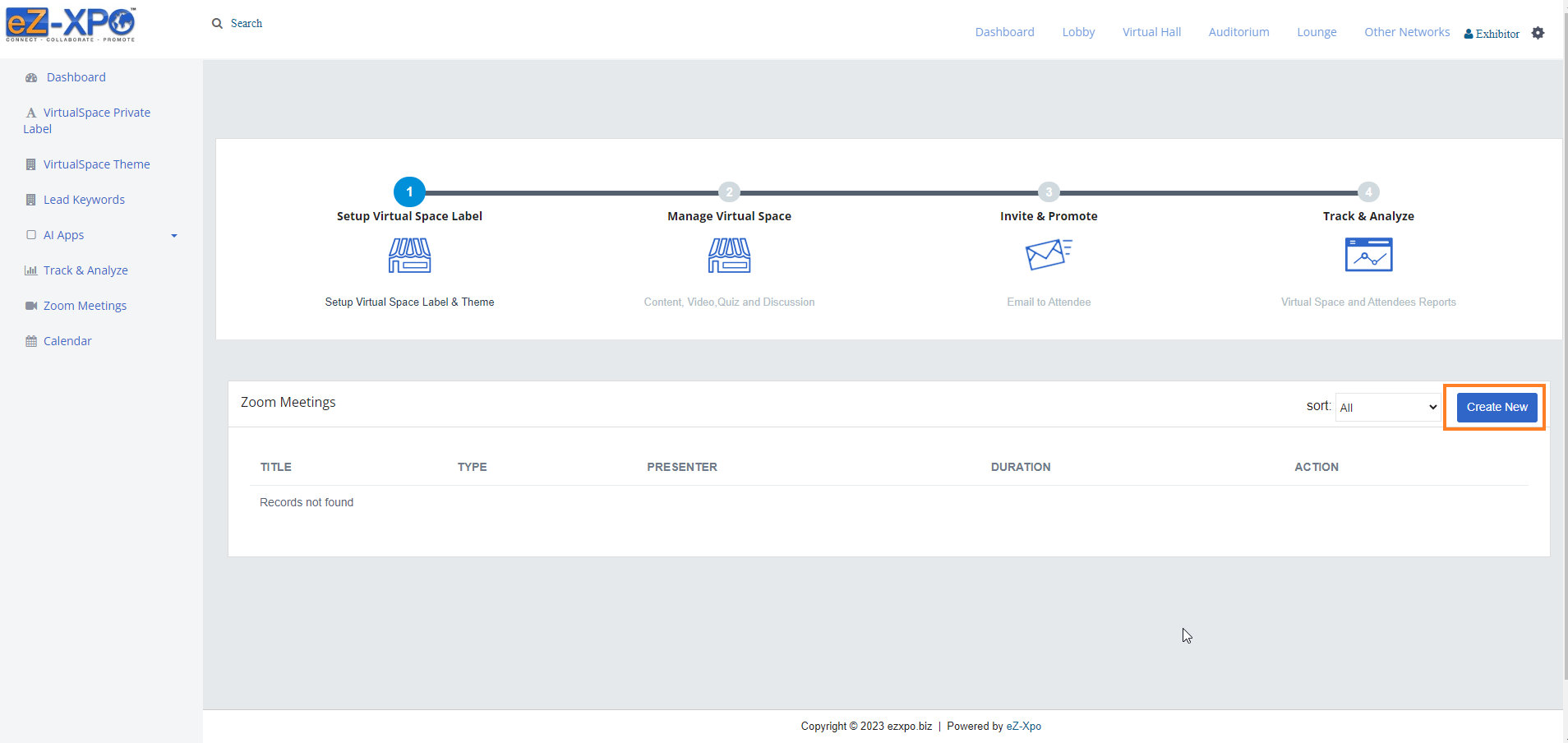
6. Fill out the New Zoom Meeting form and click Add.
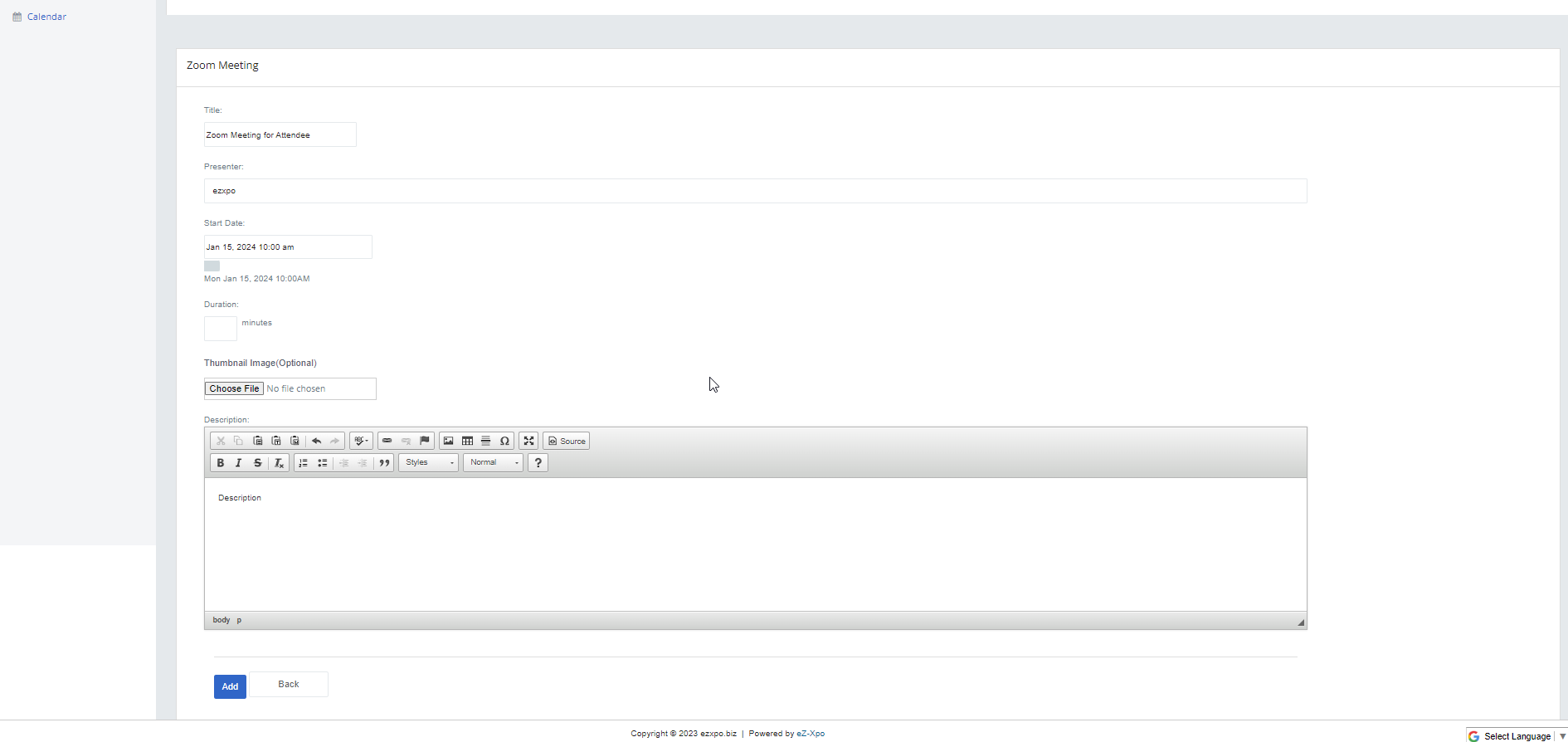
7. Zoom Meeting page will show all the Zoom Meetings created from eZ-XPO, you can get the Zoom Meeting Url by clicking the Join URL button.
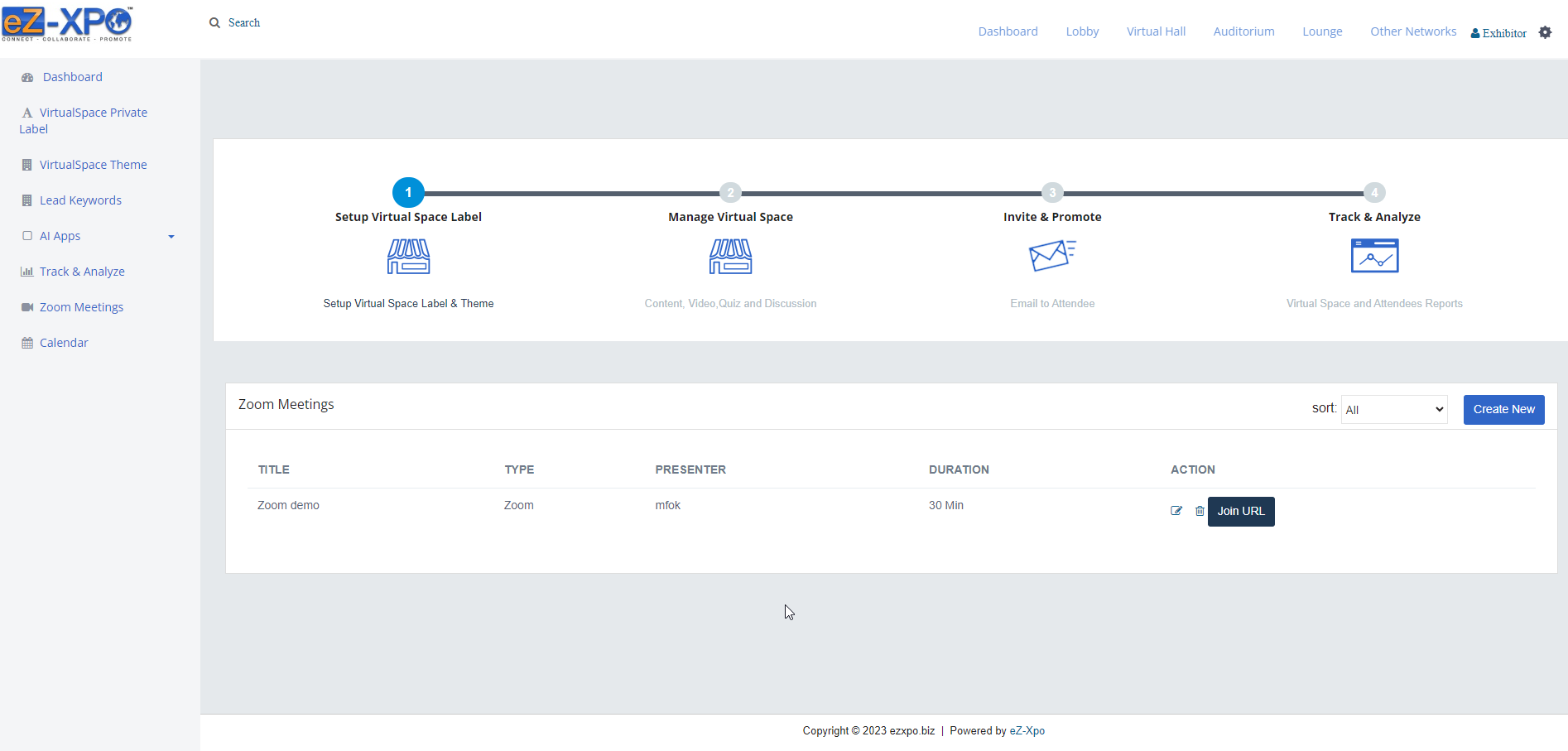
8. To disconnect / deauth Zoom from eZ-XPO, login to https://marketplace.zoom.us and click on Manage button on top. On the left sidebar you can see Added Apps under PERSONAL APP MANAGEMENT. Click Remove against the App added to deauth the App from your account.